Robin Good: For Windows PC users ActivePresenter may prove to be an interesting alternative, with lots of useful features at a price that can't be beaten.
And when you want more options, like extra export formats, or the ability to produce PowerPoint presentation as final output, the Standard and Pro editions come to the rescue.
With ActivePresenter, not only you can record your computer screen along with your own audio narration, but you can also capture screenshots automatically with mouse clicks or key presses and
automatically generate appropriate annotations for each action.
Even the free version has no watermarks or time limitations.
Other features include:
- Attractive callouts
- Annotations for explaining each action
- Changing mouse cursor path
- Remove/change unneeded parts
- Add more video overlays
- Sync audio, video and overlays
- Closed Captioning
- Make it interactive by adding application simulations, branching scenarios, and quizzes
- Easily publish to the web, desktops, mobile devices, and leading SCORM-compliant Learning Management Systems
- Track and report key metrics to evaluate learner performance
Supported output formats: AVI, MP4, WMV or WebM (supported by Youtube)
Three editions available:
- Free Edition: Can create video (AVI, MP4, WMV, WebM)
- Standard Edition: as Free + output in Flash Video (FLV), Microsoft Word, Microsoft Excel, Adobe PDF and HTML output
- Pro Edition: as Standard + the capability to create interactive AJAX, Adobe Flash simulations and Microsoft PowerPoint presentations.
N.B.: The Free Edition has almost all the features as in the Standard or Professional Edition, except the export capability.
Demo recordings: http://atomisystems.com/demo/ ;
Compare different editions: http://atomisystems.com/activepresenter/features-comparison/ ;
More info: http://atomisystems.com/activepresenter/free-edition/ ;
Via
Robin Good



 Your new post is loading...
Your new post is loading...













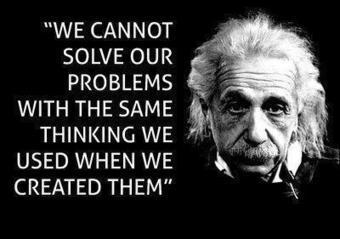




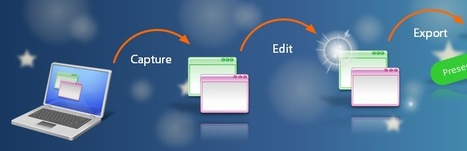





Looks worth a free download if you need a versatile screen recorder.