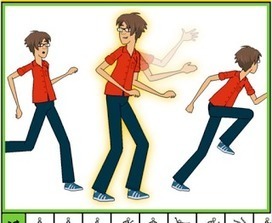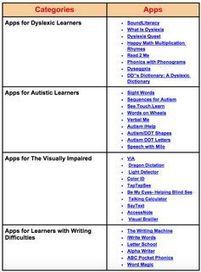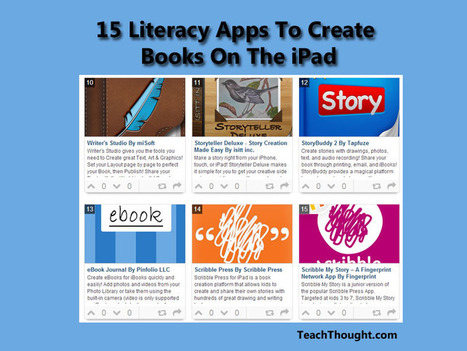Your new post is loading...
 Your new post is loading...
In recent years, the slideshow presentation has become so ubiquitous in our schools that it has become rare to walk into a lesson and not see one on display. However, teaching from a slideshow can either support or hamper learning, depending on the slideshow design. In my English classroom, I use
An English language dictionary with word reminders and quizzes!
Below are some very good iPad apps you can use with your students in class to create educational comic strips. Students can use them to work on writing projects, engage in storytelling activities , photo journalling and many more. The apps are very simple to install, easy to use and students will absolutely love them.
Via John Evans
Albert Einstein’s said, “You do not really understand something unless you can explain it to your grandmother.” Technology gives us many avenues for explaining our learning. It also can give us an audience, whether that audience is a grandmother, a classmate, or a stranger.
It’s powerful to process and prioritize what you’re learning and turn it into something to teach others. As a fifth grade teacher, I often had groups of students focus on different topics. Each group was responsible for making a product that would teach the rest of the class about their topic. I believe in giving students choices in how they convey information, and my students produced a large variety of learning artifacts.
I listed many of the kinds of artifacts students can produce on my poster, “Show What You Know Using Apps.” Many of the iPad apps on that graphic are probably familiar to you: Pic Collage, Haiku Deck, Book Creator, Puppet Pals HD. In addition to those four, let’s look at three more apps you might not know so much about.
Via John Evans
There are different ways to remotely control your presentations through iPad. For instance you can use one of the wireless mirroring apps to display your iPad screen on a projector while playing your presentation on the connected iPad. There are also two other reliable apps that allow you to use your iPad or iPhone as a presentation remote or clicker. These are Prezi (clicker) and keynote Remote.
Via John Evans
As we approach Computer Science in Education Week this year. I wanted to share 3 iPad apps that are great for your young students to use for their Hour of Code. The age/grade ranges are suggestions, you may have to differentiate accordingly for your students. REMEMBER: "Hour of Code" doesn't mean that a child needs to be on an app for a solid hour non-stop. Ten minutes a day here or there would be great for our young coders.
Via John Evans
“The best camera, is the one you have with you.” Chase Jarvis It’s a classic photographic mantra, a call to action for image-makers everywhere. And these days, the camera you are most likely to have with you is the one embedded in your smart phone.
But do you know how to use it? What about your students?
There are many great features built into our mobile devices for photography, and a myriad of apps to produce exciting visual imagery. While some teachers and students are experienced users creating highly original work using complex workflows and inventive techniques, in my workshops I am constantly amazed that it’s some of the most basic tips and tricks that get the most cheers, the practical solutions that are big wins for our classroom context.
So, here are six foundational tools built into the iPhone and iPad camera that all teachers and students should know.
Via John Evans
Today we spent sometime going through our archive looking for special needs apps we have shared here in the past and ended up with the chart below. These are apps we would recommend for teachers and parents of kids with learning disabilities. We have arranged the apps into four main categories: apps for dyslexic learners, apps for autistic learners, apps for the visually impaired and apps for learners with writing difficulties. For those of you using Android a similar list will soon be posted. Stay tuned.
Via John Evans
In the days long past, kids would gather around that lucky boy whose parents could afford a Super Nintendo and patiently wait for their turn. Today, everyone can afford a gaming console. When augmented reality games finally make a grand entry into the consumer market, everyone will simply have to have them. This is the way of the future and boy, it sure looks bright.
These AR apps are meant to accustom kids into using and enjoying augmented reality apps so that they can easily maneuver their way through whatever technological advances wait for them 10 or 20 years in the future.
Via John Evans
Whether you’re the parent of a child with a reading disability or an educator that works with learning disabled students on a daily basis, you’re undoubtedly always looking for new tools to help these bright young kids meet their potential and work through their disability. While there are numerous technologies out there that can help, perhaps one of the richest is the iPad, which offers dozens of applications designed to meet the needs of learning disabled kids and beginning readers alike.
Here, we highlight just a few of the amazing apps out there that can help students with a reading disability improve their skills not only in reading, writing, and spelling, but also get a boost in confidence and learn to see school as a fun, engaging activity, not a struggle.
Via John Evans
Students shouldn't be the only ones trying to use their smartphones in the classroom. Check out our top picks for the best apps for teachers and educators.
Via Tom D'Amico (@TDOttawa)
I always have teachers wanting to know how they can better utilize the iPad in their classrooms. I know that it's very easy when first receiving an iPad to take a worksheet that you have done for several years, and convert it to glass. But glass can be boring too, so I created this Breakfast Club session to give my teachers some ideas on ways to better utilize this powerful tool in their classrooms.
So the "activities" that I started coming up with started turning into all sorts of ideas and app suggestions. I shared all of the ideas with the teachers that attended, but found myself particularly enjoying the conversations that we were having about some of the activities that are taking place in the classrooms at Aurora Public Schools.
Our teachers are doing great things with the iPads in their classrooms and it was great to have teachers share and learn from each other! Here are some of the activities, ideas and apps that we talked about on how to better utilize the iPad in the classroom."
Via John Evans
On this site, if we review an app that we think is just fantastic, we will always look through the other apps made by the same developer. We believe that if a developer does a phenomenal job with one app, it’s pretty likely that their other apps are good enough to feature on this site. Now, sometimes the great apps are a one hit wonder from the developer. But generally, we are able to find another great app or two to share with you. Mystery Math Museum is one of those great follow-up apps.
Recently we received an email from Artgig Apps telling us about a big update to their Mystery Math Museum app. As long-time readers of this site may know, we previously reviewed Drive About: Number Neighborhood, which earned 5 stars in our review. So we were certainly going to check out this new offering!
Via John Evans
|
Cellphones in schools is a subject I’ve discussed at length before and one that doesn’t seem to be going away any time soon. It’s a bellweather issue, an issue that indicates clearly where you sit on the educational spectrum. Do schools teach students “the rules” or help students learn effectively?
Via John Evans
We asked our Book Creator Ambassadors to choose their favourite apps for smashing with Book Creator. Here's their top choices.
Many educators are playing the student engagement game. They wonder, “How can I get my students excited to learn? How can I ensure they will not get distracted easily?” Since tablets, Chromebooks, and smartphones have become commonplace in classrooms, the easy answer is to find a new shiny tech tool
20 iPad Apps To Teach Elementary Reading by TeachThought Staff As anyone with a toddler knows, iPads can be addictive for children. They seem t
Have you ever wanted to try green screening but didn’t know where to start? Start with the $2.99 iPad app Green Screen by Do Ink! It’s simple, easy and fun to use! There is no account to create. Just install the app and follow these 5 steps:
Via John Evans
Over 90,000 attacks between November 2014 and October 2015,Security,Government ,fraud,cyber-crime,phishing
“The best camera, is the one you have with you.” Chase Jarvis It’s a classic photographic mantra, a call to action for image-makers everywhere. And these days, the camera you are most likely to have with you is the one embedded in your smart phone.
But do you know how to use it? What about your students?
There are many great features built into our mobile devices for photography, and a myriad of apps to produce exciting visual imagery. While some teachers and students are experienced users creating highly original work using complex workflows and inventive techniques, in my workshops I am constantly amazed that it’s some of the most basic tips and tricks that get the most cheers, the practical solutions that are big wins for our classroom context.
So, here are six foundational tools built into the iPhone and iPad camera that all teachers and students should know.
Via John Evans
Have you ever needed to download music or video files to your iPad or iPhone? The lack of a dedicated file structure on the iPad is an often maligned feature that leads some to turn against the iPad as a tool for the classroom, but it shouldn’t. At least not when there are free apps like Documents by Readdle, which have been created to help fill that void. It is one of the few genuine five star apps in the App Store, and here’s why.
Via John Evans
I always have teachers wanting to know how they can better utilize the iPad in their classrooms. I know that it's very easy when first receiving an iPad to take a worksheet that you have done for several years, and convert it to glass. But glass can be boring too, so I created this Breakfast Club session to give my teachers some ideas on ways to better utilize this powerful tool in their classrooms.
So the "activities" that I started coming up with started turning into all sorts of ideas and app suggestions. I shared all of the ideas with the teachers that attended, but found myself particularly enjoying the conversations that we were having about some of the activities that are taking place in the classrooms at Aurora Public Schools.
Our teachers are doing great things with the iPads in their classrooms and it was great to have teachers share and learn from each other! Here are some of the activities, ideas and apps that we talked about on how to better utilize the iPad in the classroom."
Via John Evans
What are the best apps for teachers? We asked TED-Ed Innovative Educators and the TED-Ed community. Below, 25 awesome apps recommended for teachers, by teachers.
Via John Evans
|

 Your new post is loading...
Your new post is loading...
 Your new post is loading...
Your new post is loading...